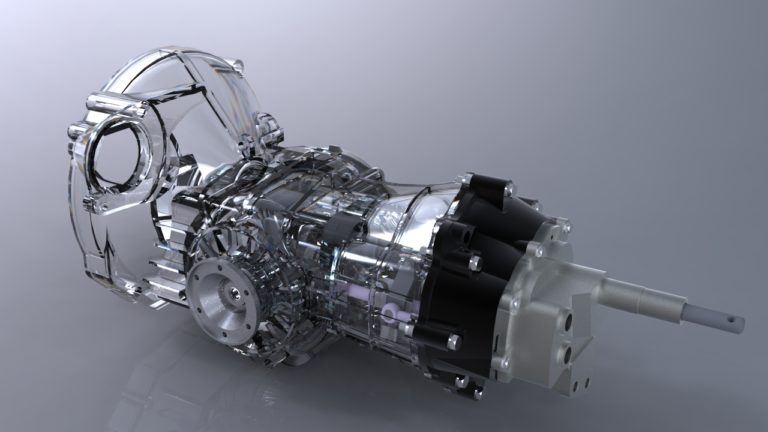Cadventure’s Ten Key Takeaways from the Vectorworks Design Day 2023 in London
On October 3rd, the Cadventure Vectorworks team along with a host of Vectorworks enthusiasts gathered in London for the Vectorworks Design Day. This event is eagerly anticipating as the unveiling of the latest features and improvements in Vectorworks 2024. As the event unfolded, we were treated to a wealth of information, but ten key messages stood out as significant changes for us in the world of architectural and interior design.
Our ten key takeaways from this years Vectorworks Design Day:
Component-Level Editing in Resource Manager Objects
Vectorworks 2024 brings a revolutionary change in the way designers work with objects from the resource manager. Instead of dealing with cumbersome dialog boxes, you can now alter individual components directly. For instance, when working on a window, you can edit the sill, panels, or other components with a single click. This streamlined approach enhances efficiency and allows designers to prioritise precision without sacrificing speed.
Customisable Toolbar Sizes in Vectorworks Preferences
The second major highlight is the newfound flexibility in Vectorworks preferences settings. Designers can now tailor the software’s interface to their specific needs by adjusting the size of the toolbar. Whether you prefer a small, medium, or large toolbar, Vectorworks 2024 empowers you to optimise your workspace and workflow. This feature underscores Vectorworks commitment to providing a personalised experience for each user.
Faster Rendering with Improved Performance
Rendering is a crucial aspect of architectural and interior design, and Vectorworks 2024 significantly enhances this process. With an 18% boost in rendering performance and a remarkable 75% reduction in memory storage, designers can expect quicker and more efficient rendering. This improvement not only saves time but also ensures smoother project workflows, allowing professionals to allocate more time to design and less to waiting for renders.
Parametric Cabinet Objects for Streamlined Interior Design
Interior designers have reason to celebrate with the introduction of the new parametric cabinet objects tool in Vectorworks 2024. This innovative feature simplifies interior design by allowing users to add cabinets, make modifications, and duplicate arrays effortlessly with just a click. This intuitive tool ensures that interior design projects can be executed with precision and efficiency, enabling designers to prioritise creativity and functionality.
Automated Fence Design with Adaptive Features
Vectorworks 2024 introduces the game-changing Fence Automated Tool, which empowers designers to create custom fences quickly and efficiently. This tool provides complete control over the fence’s size, texture, colour, and pattern. What makes it truly remarkable is its adaptability, as it seamlessly aligns with contours, slopes, and uneven surfaces with the help of Gravity mode. This feature simplifies the process of creating intricate fence designs, giving designers more creative freedom while ensuring practicality.

Collaboration with ArcGIS
For more comprehensive design and planning processes, ArcGIS and Vectorworks may now be connected. Geospatial data and analytic tools are provided by ArcGIS, while design abilities are provided by Vectorworks. Importing GIS data into Vectorworks for precise site research, producing base maps, collaborating on design projects, and illustrating 3D geographic information are all common use cases. The integration improves the interaction between GIS and design processes.
Create objects from shape
The “Create Objects from Shape” function in Vectorworks Landmark enables you to turn 2D forms into objects like plant beds, hardscapes, irrigation objects, parking, roadways, site modifier, landscape area, etc, this facilitating landscape design. It is as simple as Draw a shape > select it > right click > create objects from shapes > pick the object type > modify the parameters > then position the item on the drawing. This tool speeds up the design process and assures accuracy while designing landscape features.
Landmark colour palette
Vectorworks Landmark now features an integrated colour palette specifically designed for landscaping within its attributes. This carefully crafted palette is tailored to encompass the necessary colour shades employed in landscape and garden design. Its purpose is to facilitate users in presenting their 2D drawings with improved graphical representation, making the design process more intuitive and visually compelling.
Excel import and export
The Import and Export Excel file feature in Vectorworks simplifies the process of managing manufacturing data by allowing users to leverage existing data from catalogues. Furthermore, this functionality facilitates the creation of site models in Vectorworks Landmark by utilizing imported coordinate data.
Enhanced user interface
Vectorworks 2024 features a redesigned and modernised user interface that makes working in Vectorworks more efficient and simpler to customise in an ongoing attempt to save designer’s important time. The reorganised View and Mode bars bring a variety of features to the forefront, allowing users to choose how tools and shortcuts are organised for convenient access.
Want to dive deeper into Vectorworks? We offer a wide range of training courses for your chosen software solution. CLICK HERE to learn more.