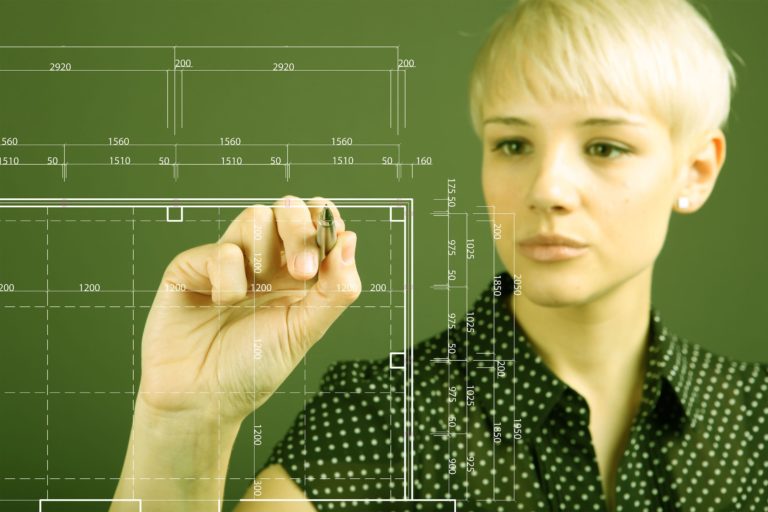Learn what’s new in the latest release of Bluebeam Revu 21.0.50
Bluebeam, the renowned industry leader in PDF-based solutions for the Architecture, Engineering, and Construction (AEC) sector, has unveiled its latest advancement. Bluebeam Revu 21.0.50. This feature release is set to transform the way professionals manage data accuracy and workflow efficiency, perfectly addressing the precise needs of its user base.
What’s New in the latest Bluebeam Update?
In this iteration, Bluebeam Revu 21 has focused on streamlining and enhancing workflows. Let’s delve into the key updates that will redefine how professionals work.
Markups & Measurements Enhancements
Multiply Feature
The introduction of the “Multiply” feature is one of the standout additions in Bluebeam Revu 21.0.50. This innovative feature empowers users to create precise offset copies of markups and measurements. Users can specify parameters such as direction, rotation, scale, distance, number of copies, and even preview the changes before applying them to the document. Architects and engineers working on complex AEC designs with numerous similar markups or measurements will find this feature invaluable. For instance, when designing a floor plan and needing to replicate a specific element multiple times, precision and ease are now at your fingertips.
To utilise the Multiply feature, follow these simple steps:
- Create a markup or measurement.
- Right-click on your markup and select “Multiply” from the menu.
- In the “Multiply” dialog box, set the direction, distance, unit, and the number of copies for the resultant markups or measurements.
- Click “OK” to generate the required copies.
Custom Captions
The introduction of “Custom Captions” allows for enhanced documentation of measurements. Users can now personalize measurement captions using data from their Markups List columns. This feature enables the display of information from Revu’s columns or values from custom columns. For example, in construction projects, users can create custom captions displaying dimensions and material types, crucial for material procurement and quality control.
To create custom captions, the process is straightforward:
- Select the markup or measurement you want to create custom captions for.
- Go to the Properties and type “<<” in the Label section to access a dropdown of available markup data from your Markups List.
- Select your desired custom caption, for instance, <<Creation Date>>.
Your custom caption will then appear as the markup caption.
Centre Coordinates
The addition of “Centre Coordinates” to the Markup List is a highly practical detail that significantly enhances precision in workflows. This is particularly useful in scenarios where pinpoint accuracy is essential, such as locating the exact centre of markups. Architects and engineers can ensure that their designs are perfectly centred, contributing to improved construction outcomes.
Studio Collaboration Improvements
In Studio Sessions, users can now collaborate more effectively, even if they are not part of a formal plan. This extended access includes tools like colours, stamps, snapshots, Cloud+, and highlight, which enhances real-time annotations and decision-making. Project managers overseeing multiple teams will benefit significantly from this, simplifying the design review process.
Additionally, Bluebeam demonstrates its commitment to global users by fully supporting the BEAst 3.0 Profile, aligning with the BEAst Nordic standard. This development is crucial for architecture and engineering firms operating in the Nordic region, ensuring compliance with local standards and regulations.
What’s been fixed?
This release also addresses several technical issues and improvements, including:
- Enhanced Compatibility with Windows 11: Users of Windows 11 who encountered slow typing in text boxes with virtualized webcam drivers enabled can now expect improved performance and responsiveness.
- Sketch-to-Scale Measurement Precision: In the previous version (21.0.40), there was an issue where Sketch-to-Scale measurements could not be moved to an exact position. This has been addressed in the latest release, ensuring precise positioning.
- Improved OneDrive Integration: Users experienced issues with the source folder option when using the Office Plugin in conjunction with OneDrive. The latest update fixes this problem, making the integration seamless.
- Hatch Patterns Import: In systems with international settings using a comma as the decimal separator, there was a problem with importing Hatch Patterns (.PAT). This issue has been addressed, ensuring smooth import operations regardless of your system’s settings.
- Word Plugin Printing Accuracy: The Word plugin had an issue in the previous version that resulted in misaligned text during printing. This has been rectified, ensuring accurate and aligned printed documents.
- Font Editing Issues: Users who recently installed the PT Sans font encountered difficulties when editing text. This issue has been resolved, allowing users to work with this font seamlessly.
Document Saving and Checking Out: Users previously encountered an error message stating, “The document could not be saved…” when attempting to save or check out a file. This issue has been resolved, providing a seamless saving and version control process.
Custom Column Display: Custom columns in the Properties Panel were partially cut off in the previous version. This has been fixed, and custom column data is displayed correctly and comprehensively.
What Does It Mean for AEC Project Managers?
For project managers in the AEC sector, Bluebeam Revu 21.0.50 offers a range of advantages, including:
- The Multiply feature streamlines repetitive tasks and accelerates project timelines.
- Custom Captions enable more informative and organized documentation, simplifying project progress tracking.
- BEAst 3.0 Profile compliance ensures projects adhere to local standards, a critical factor for compliance and approvals.
- Improved Studio collaboration tools facilitate streamlined communication and real-time collaboration, reducing the need for lengthy email threads.
Embrace Digitising Construction with Bluebeam
Bluebeam Revu 21.0.50 brings a wealth of technical enhancements tailored to the specific needs of architects, engineers, and project managers. With features like Multiply, Custom Captions, Centre Coordinates, and Studio improvements, this recent release underlines Bluebeam’s dedication to helping users boost their efficiency and accuracy in AEC workflows, making it an indispensable tool for professionals in the AEC industry.
For the optimum experience with Bluebeam Revu 21 and to unlock its full potential, we recommend partnering with our industry experts at Cadventure for licensing, training and support. As a Bluebeam Platinum partner and one of the largest Channel Partners, we are your go-to destination for all things Bluebeam.
Our goal is to ensure our clients have the right resources and onboarding support to focus on the core aspects of your AEC projects.
How do I access this?
To access Bluebeam Revu 21, Studio, Cloud, and all the latest feature updates, upgrade your licence(s) to a Bluebeam subscription. If you have an Active Maintenance contract but are still using an older version of Revu, you can access the latest release at no extra cost. We can help you transition to a Bluebeam Subscription with dedicated support at each stage of your journey. Feel free to connect with us for a subscription upgrade.
Want to learn more?
Join us for our Discovering Bluebeam with Cadventure seminar on Thursday 16th November in Central London. Click here for more information and to register.